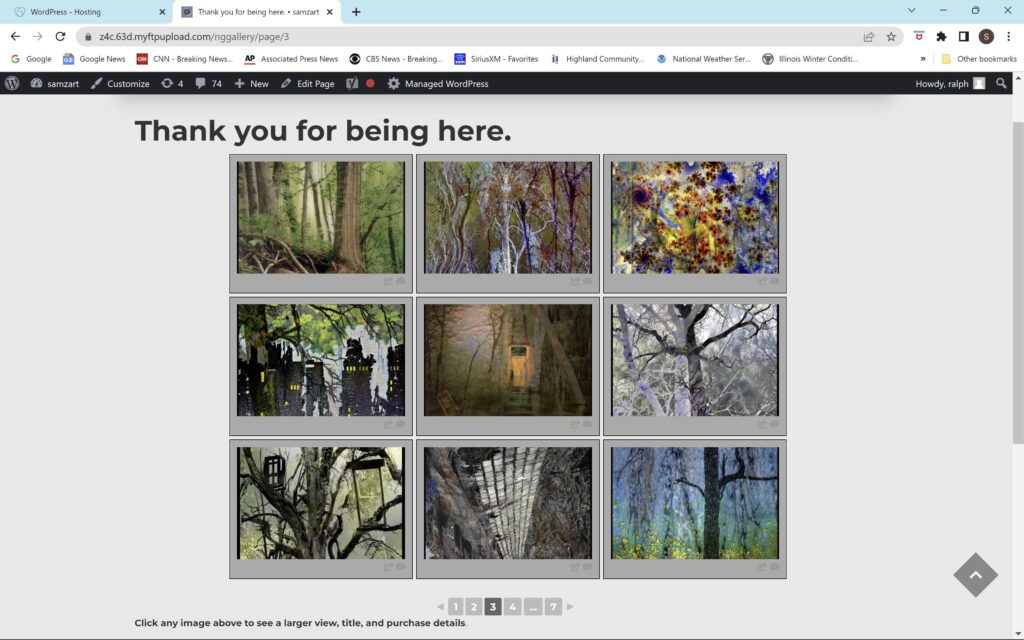
- Click on an image in the gallery…
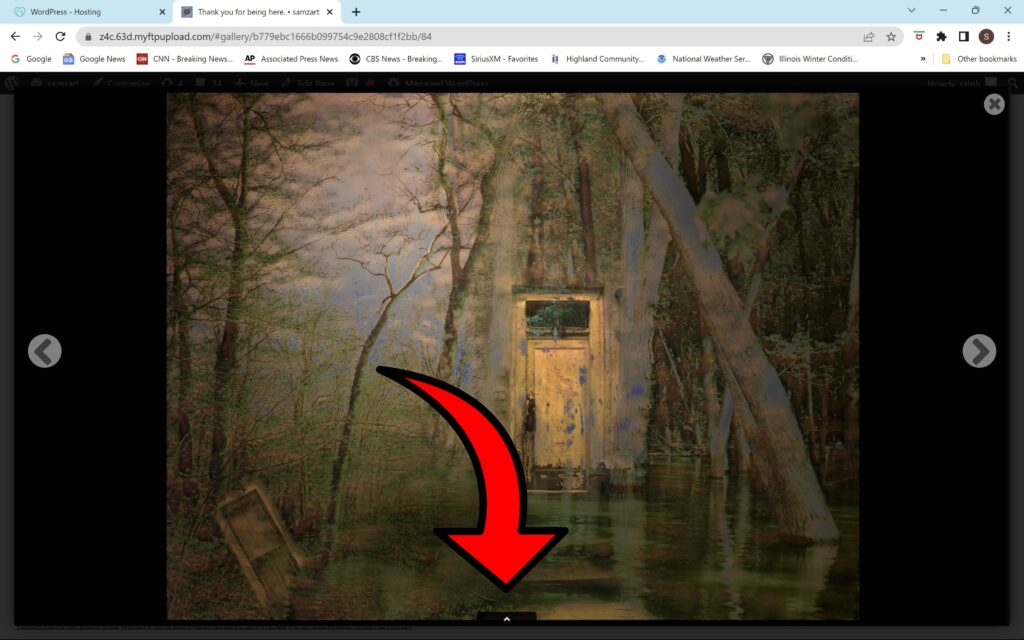
2. The image appears in the Large View window. Click on the small, white up-arrow at the bottom-middle of the frame…
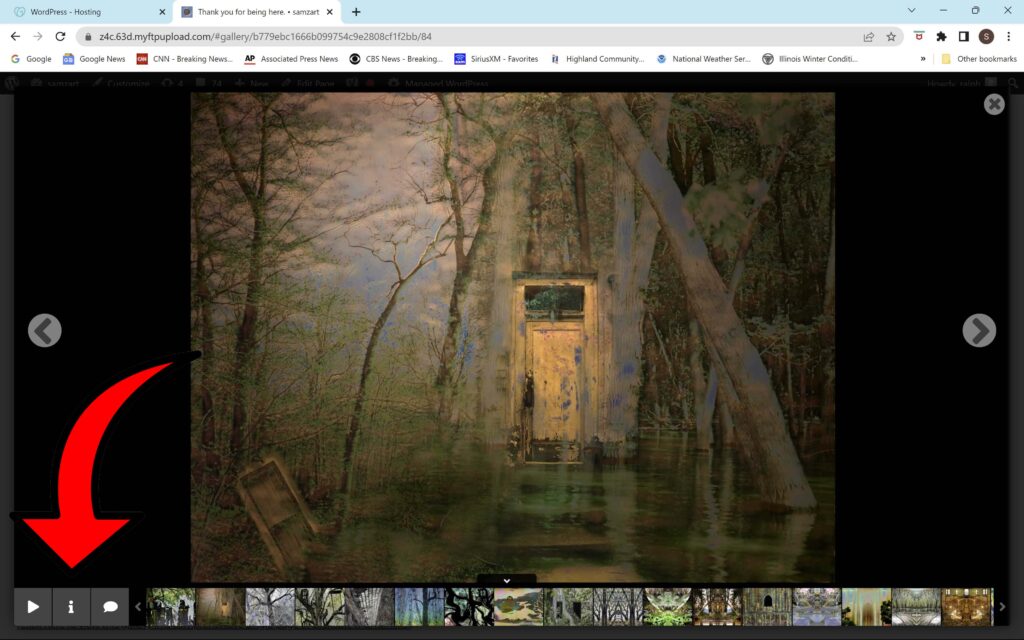
3. An information icon appears (along with a filmstrip-style image browser). Click on the “i” information icon…
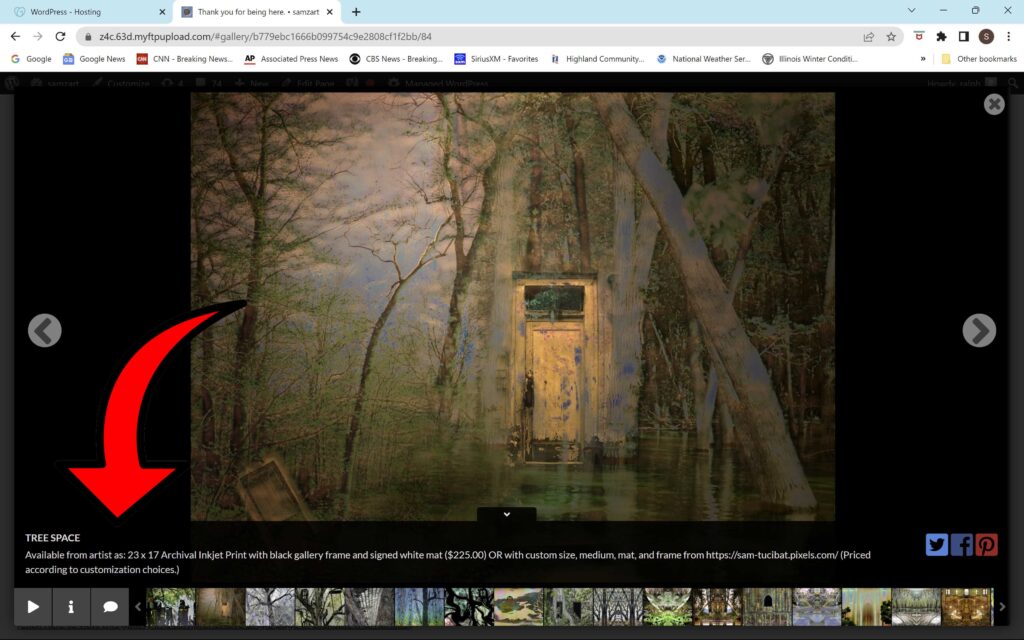
4. Image information appears: Title, dimensions, media, and purchase information. If you’d like to leave a comment on the page for the artist or future viewers, click the dialog balloon that is directly under the information banner, and directly to the right of the information icon…
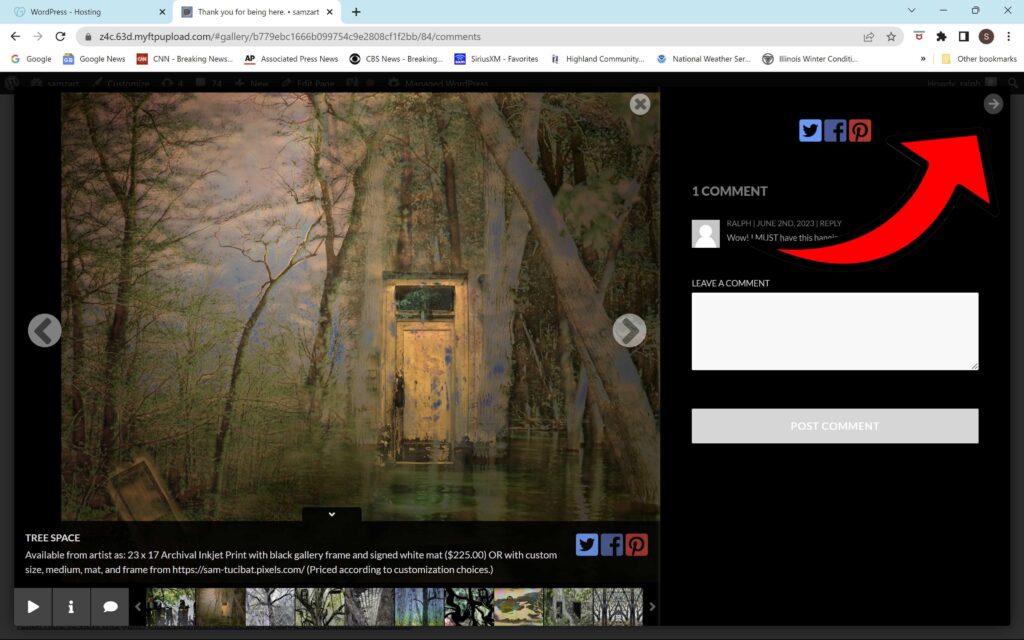
5. A comment field appears. Enter your comment, click the Post Comment button, and the comment appears on the page. To leave the comment area, click the small arrow in the upper right of the window…
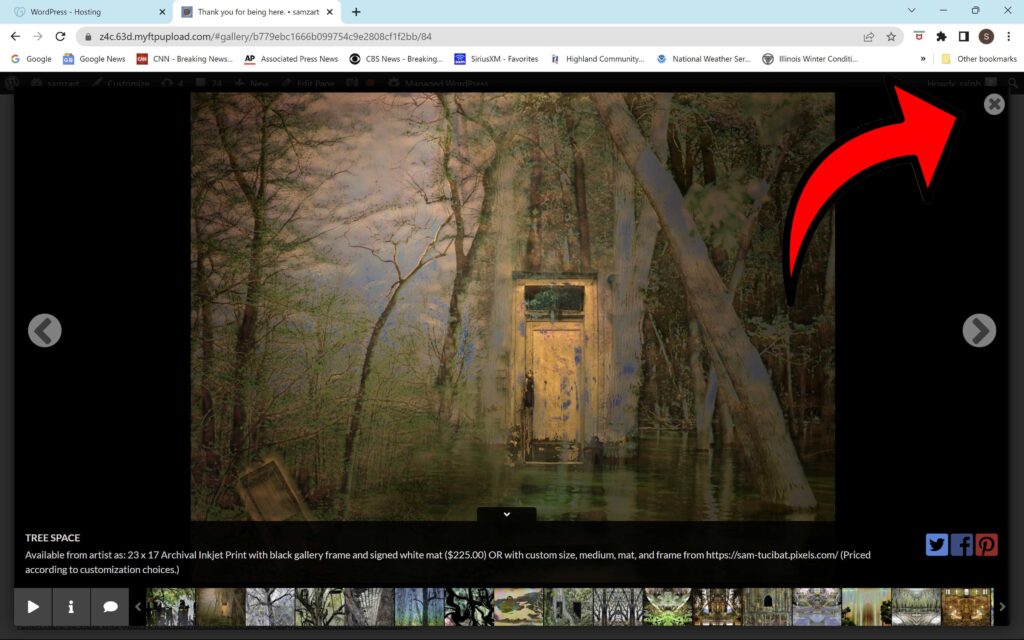
6. The comment field is hidden and the Large View window returns to its previous state with icons and the filmstrip navigator. When you wish to close the Large View window, click the X in the upper right corner…
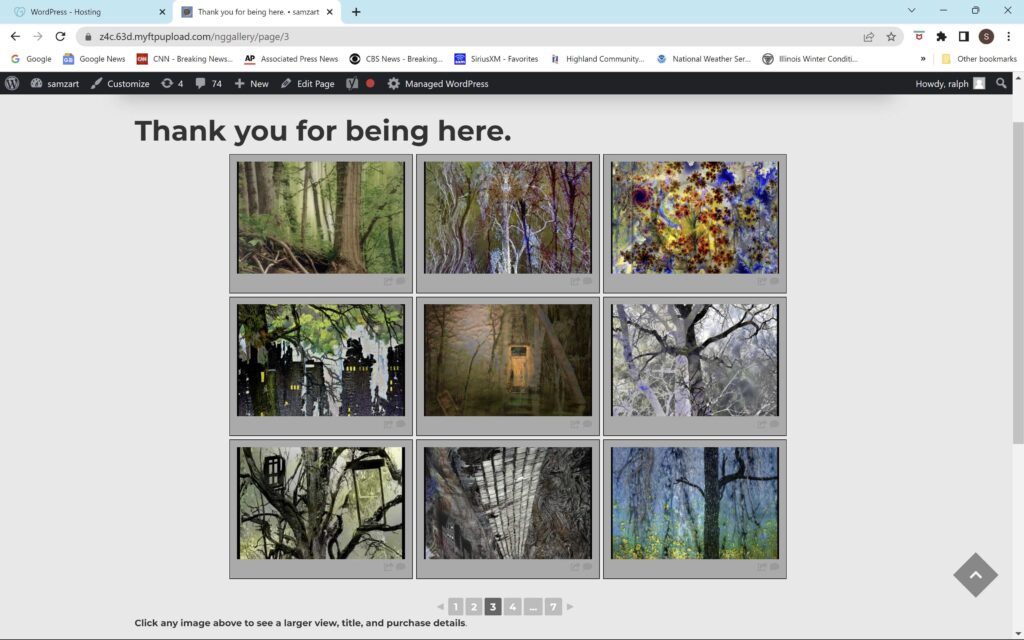
7. You are returned to the thumbnail view of the gallery.